Video editing is a demanding task that requires a powerful computer. Running software like Adobe Premiere Pro and Final Cut Pro X takes up a lot of system resources and processing power.
But even with a top video-editing computer, you’ll still find yourself needing storage. Video files are huge, and after a few months of video editing, your computer’s built-in hard drive will likely be full. That’s why we’re going to look at the best external hard drives for video editing as a solution to storage space issues.
We have chosen a selection of external drives that cover a broad range of requirements. From inexpensive models with high storage capacities to premium models that offer amazing transfer speeds, this list of drives is designed to satisfy pretty much any type of video editor. So no matter your needs, we’re sure you’ll find the right product!

Best External Hard Drives for Video Editing:
When you buy through links on our site, we may earn a commission at no cost to you. We evaluate products independently. Commissions do not affect our evaluations.
Hard Drives for Video Editing: Our Top Choices
1. SanDisk 4 TB Extreme PRO Portable SSD
The SanDisk 4 TB Extreme PRO Portable SSD is the best option for travel and outdoor videography thanks to a forged aluminum case, amazing transfer speeds, and large 4 TB capacity.
The SanDisk 4 TB Extreme PRO Portable SSD is our favorite external drive for video. It’s got everything serious video editors need: a large 4 TB storage capacity, multiple connection options, a durable design, and fast transfer speeds.

Due to the aluminum chassis, this is an ideal device for editors who travel frequently or videographers who record videos at multiple locations. You can carry it conveniently in your pocket without risk of damage, and the metal case actually works as a heat sink to sustain fast transfer speeds.
Additionally, if you’re video editing or recording in tricky conditions or bad weather, don’t worry. The drive has up to two-meter drop protection and is dust- and water-resistant. To transfer your large HD video files quickly, it offers NVMe SSD performance with speeds of up to 2000 MB/s when both reading and writing. There are 1 TB and 2 TB versions available, but you may fill these up relatively fast, so we recommend the 4 TB model.
2. Seagate Expansion 16 TB HDD
The Seagate Expansion 16 TB HDD is great for beginners with its simple plug-and-play interface and preformatted setup.
If you need a drive with a huge storage capacity to simply sit in your office or recording studio, the Seagate Expansion 16 TB HDD is a top choice. This hard drive has a 16 TB capacity, but there are 18 TB and 20 TB models available, too. Even with 16 TB of space, you can store hundreds of hours of high-resolution video.

The drive can be connected to your desktop computer via the USB 3.0 port, which enables fast file transfer speeds. Regardless of what type of device you have, this drive will be just fine as it works with both PCs and Macs. If you have minimal experience using external hard drives, don’t worry; it has a great plug-and-play setup. All you have to do is connect the USB cable, turn on the drive, and it should be ready to go.
Related Posts
It’s not the most compact of hard drives, but it is small enough to fit next to your monitor or on a shelf at your office desk. The package includes the drive, a USB 3.0 cable, a power adapter, and even some handy information on data recovery services.
3. Crucial X8 2 TB Portable SSD
The Crucial X8 2 TB Portable SSD has transfer speeds of up to 1050 MB/s, which allows you to efficiently store and back up your high-resolution videos.
The Crucial X8 2 TB Portable SSD is a great video-editing option due to the transfer speeds of up to 1050 MB/s. This means you can transfer even large video files from your computer or laptop in no time at all. And it can work with game consoles, too!

To connect the device to your computer, you get a USB 3.2 Gen2 Type-C port, which helps with the fast file transfer speeds. You also get two different cables: a USB 3.2 Gen2 to USB Type-C and a USB 3.2 Gen1-to-USB-A adapter. This should give you the flexibility to connect the drive to basically any type of device.
If you do want to use the drive outdoors and on the move, you shouldn’t run into any issues. It can cope with extreme temperatures, shock, and vibrations, and it can withstand drops of up to 7.5 ft (2.3 m). There is a 4 TB version available, but it’s considerably more expensive, so we feel the 2 TB drive is better value for the money.
4. G-Technology 4 TB ArmorATD HDD
The G-Technology 4 TB ArmorATD HDD is another durable product that is perfect for outdoor scenarios where you may not have a stable setup.
Another incredibly durable external drive is the G-Technology 4 TB ArmorATD HDD. This compact and tough SSD works on both Mac and Windows devices, so you shouldn’t run into any compatibility issues.

If you record videos on the go and often need to transfer footage from your camera in less-than-ideal situations, this SSD won’t let you down. It has a triple-layer casing with shock resistance and can even withstand being stood on (we wouldn’t recommend this, however, if you can avoid it!). It’s also rain- and dust-resistant.
The 4 TB storage capacity allows you to store hundreds of hours of video footage, but there is a 5 TB version available, too. You can use the fast USB-C port or even a Thunderbolt 3 port to connect the drive to your computer; the latter will make short work of larger 4K files. It’s relatively compact, too, and should easily fit in your pocket or camera backpack.
5. LaCie Rugged Mini 5 TB HDD
The LaCie Rugged Mini 5 TB HDD is robust and allows for quick backups using LaCie’s special software.
LaCie has some phenomenal external drives, but our favorite for videographers is the Rugged Mini 5 TB HDD. It’s similar to the standard Rugged option but boasts a more compact shell to improve its portability.

The 130 MB/s transfer speeds should make short work of videos; these speeds are helped along by a USB 3.0 port. You can store a large catalog of videos, too, due to the 5 TB storage capacity, which makes it one of the largest options on this list. Compared to the 4 TB and 2 TB versions, there isn’t much price difference, so the 5 TB option certainly offers good value for the money.
Don’t worry about damaging this drive, either; it’s drop-, crush-, and water-resistance. And due to the incredibly compact and lightweight design, you should be able to store it in a bag or backpack for additional protection. To keep your videos safe, LaCie also offers excellent backup software that lets you schedule automatic backups and sync folders across multiple devices.
6. SAMSUNG Portable SSD T5 2 TB
The SAMSUNG Portable SSD T5 2 TB has optional password protection and excellent AES 256-bit hardware encryption.
The Portable SSD T5 2 TB is one of the best Samsung SSD drives available and is perfect for video editing due to its fast read/write speeds of up to 540 MB/s. It also offers a decent amount of storage (2 TB). We feel this SSD is decent value for the money given the quality of the features you get.

It does have optional AES 256-bit encryption, too, which is great for protecting your editing work. This might not be useful for the average video editor, but if you’re worried about others stealing your editing footage, it’s essential.
Finally, the drive has both USB-C to USC-C and USB-C to USB-A cables, so it works with newer and older computers.
7. WD Elements Desktop 6 TB HDD
The WD Elements Desktop 6 TB HDD offers fast transfer speeds and plenty of storage space for home-office use and occasional video editing.
The WD Elements Desktop 6 TB HDD isn’t exactly portable, but it offers plenty of great features for video editors. This is another device that is suitable for stationary use in a home office or recording studio. The simple upright design and relatively compact size mean you can store it easily next to your computer or video-editing monitor, though it’s a bit big to take on trips.

For storage, it has 6 TB, which is great for video content and can also handle plenty of RAW photos. If you need more storage, there are options ranging from 8 TB all the way up to 20 TB (though the price does increase). We feel that the 6 TB version offers a great compromise of price and storage capacity.
The drive has plug-and-play functionality; just connect it and it should be immediately recognized by your PC. To ensure you can transfer your videos quickly, it is compatible with USB 3.0 and 2.0 ports.
Lastly, you can expect the drive to last for years due to its excellent shock tolerance and durable components. If you need a hard drive for video editing, photography, and general home use, this is a great pick.
8. WD My Passport Ultra 4 TB HDD
The WD My Passport Ultra 4 TB HDD has AES 256-bit encryption, and you can enable password protection, too.
If you want a portable storage drive for your video footage that’s also secure, the WD My Passport Ultra 4 TB HDD is a top choice. To protect your video files, the drive has 256-bit AES encryption, which is an incredibly impressive level of protection. You can also enable password protection for an additional layer of security.
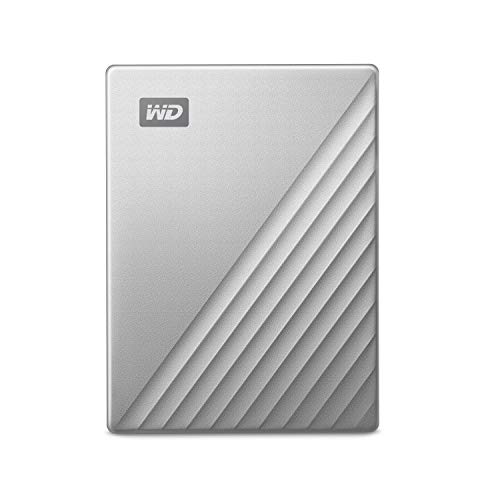
The 4 TB storage capacity is an excellent starting point and should give you plenty of space to keep your files backed up when on the move. It’s preformatted for Windows 10 computers and should be usable straight out of the box.
You can connect the drive to a device like a laptop or a PC via either a USB-C or USB 3.1 cable. We like the stylish metal casing with its patterned surface; this is certainly one of the better-looking external hard drives available. Don’t let the beautiful design deceive you, though; the drive should be able to withstand wear and tear just fine.
How to Choose the Best Drive for Video Editing
You have a sense of the best video-editing hard drives. But which one is the best for you? To make your choice easier, consider the context. How often do you edit videos and what size are they? Do you travel often and need a portable drive to take along? What is your budget?
Answering these questions should narrow down your choices considerably. I’ve also created a short buying guide below with three other important considerations:
Storage Capacity
As you can undoubtedly imagine, the storage capacity of your drive is important. The ideal size depends on how often you shoot videos and how large your video library is.
To give you an idea, a typical 1080p HD video equates to approximately 20-30 MB per minute. Therefore, a 30-minute video could be around 900 MB in size. And that’s just for a 1080p HD video; if you are recording in 4K or 8K, the file size will increase substantially.
Related Posts
Ideally, you want an external drive with a minimum storage capacity of 1 TB. Whether you need a higher capacity depends on your intended usage.
Physical Dimensions
You should also consider the size, weight, and portability of each drive. Some external SSDs and HDDs are incredibly bulky and are only suitable for stationary use. Others are much lighter and can be used as portable devices.
Certain external drives have special robust casings that make them great for travel. Not everyone plans to travel with a drive, however; this is really about personal usage and how you like to work.
Transfer Speed
Another key feature of a good drive is the transfer speed. When working with video footage, you’ll be transferring large files from your computer or your memory card to your drive. You want fast transfer speeds so the files are copied quickly.
Most of the drives featured above have read/write speeds of at least 540 MB/s. That means a 10 GB video file would take approximately 20 seconds to copy, which isn’t bad at all! Some drives are capable of speeds greater than this, however, which is essential if you constantly work with lengthy video content and large files.
Grab the Perfect Drive for Editing Video!
Having an external hard drive gives you lots of flexibility when editing video files. You can transfer your video footage and know that it is safe if anything should happen to your laptop, camera, or computer. These products also let you regularly back up your files and create a safe storage space separate from your main device.

If you need lots of space for high-res videos, options like the Seagate Expansion 16 TB HDD and the WD Elements Desktop 6 TB HDD are top choices.
Alternatively, for those who need a more portable option, products like the SanDisk 4 TB Extreme PRO Portable SSD, the LaCie Rugged Mini 5 TB HDD, and the WD My Passport Ultra 4 TB HDD are perfect.
Disclosure/Disclaimer: As an Amazon Associate, we earn from qualifying purchases. Certain content was provided "as is" from Amazon and is subject to change or removal at any time. Product prices and availability: Amazon prices are updated daily or are accurate as of the date/time indicated and are subject to change. Any price and availability information displayed on Amazon.com at the time of purchase will apply to the purchase of this product.










