Over the past few months, we’ve explored a handful of Expert Photography (EP) courses and eBooks, and we’re ready to reveal our findings. We discuss the overall quality of EP offerings, evaluate specific products, and compare the products to competitors (such as KelbyOne and CreativeLive courses).
By the time you’ve finished this ExpertPhotography.com review, you’ll know whether their products are worth purchasing – or whether you’d be better off with an alternative.

Expert Photography Review:
When you buy through links on our site, we may earn a commission at no cost to you. We evaluate products independently. Commissions do not affect our evaluations.
Overview
EP is a training company that offers articles, courses, eBooks, cheat sheets, and more, all geared toward improving your photography skills.
Plenty of EP’s training is freely available on their blog, including guides to Lightroom, photography for beginners, landscape photography, and portrait photography.
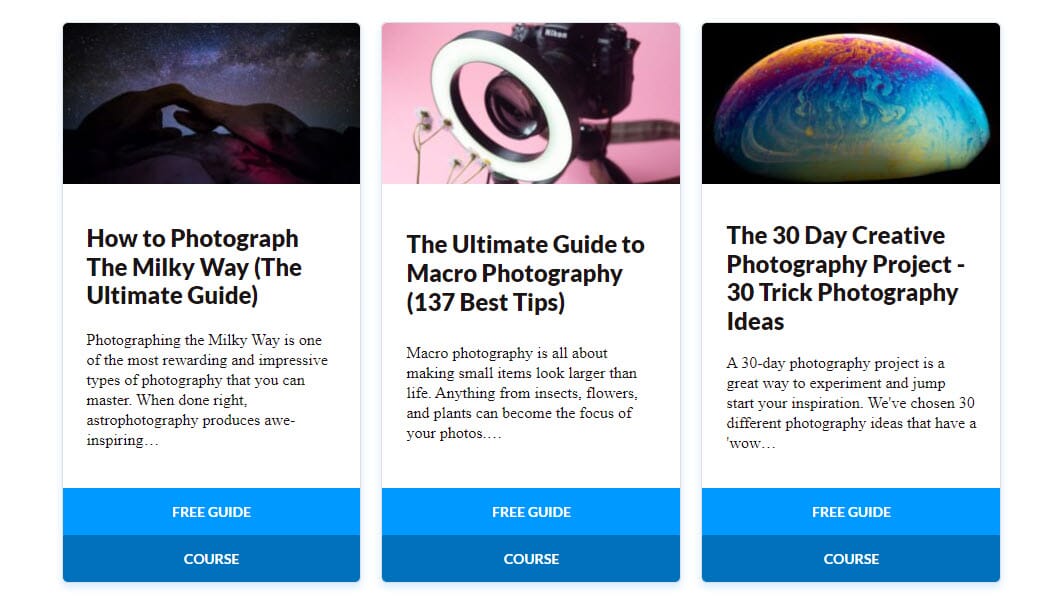
But Expert Photography’s meatiest content – courses that feature hours of in-depth video instruction – costs money (in the area of $300 USD). Popular products include:
- Simply Stunning Landscapes: a landscape photography course for beginners
- Milky Way Mastery: an astrophotography course for beginners
- Effortless Editing with Lightroom: an introductory course on Lightroom Classic
- Macro Magic: a macro photography course for beginners
Most courses are taught by Josh Dunlop, the company founder, though professional landscape photographer Casey Kiernan makes several appearances as a co-instructor, and Expert Photography’s most recent course, on conceptual photo editing, is instructed by professional Photoshop artist Joel Robison.
Expert Photography also sells over a dozen eBooks on a range of topics, such as product photography, child photography, still life photography, and even photography business tips. Here, authors tend to be successful photographers in specific genres, such as Iwona Podlasińska (the child-photography extraordinaire) and Dina Belenko (the highly regarded conceptual still-life shooter).

But are the eBooks and courses high quality? Are they worth buying?
Honestly, it’s a mixed bag.
Some products are excellent. Simply Stunning Landscapes, for instance, offers plenty to be impressed by; the structure is well-thought-out, the instruction is easy to understand, and the content is full of useful tips and tricks.
Whereas other products – e.g., Milky Way Mastery – feel amateurish. The structure is disjointed, the video and audio quality is poor, and the lessons are frustratingly unfocused.
So while we can’t recommend all of Expert Photography’s products wholeheartedly, we can recommend some of them (and we offer plenty of specifics later on in this article). Fortunately, Expert Photography does offer a 90-day money-back guarantee on all products, so if you’re on the fence, you can always buy it, try it, and see what you think.
ExpertPhotography.com offers comprehensive courses and eBooks covering landscape photography, astrophotography, photo editing, and more.
ExpertPhotography.com Courses, Reviewed
In this section, we evaluate the course experience, instruction quality, content quality, and pricing of Expert Photography courses.
The Course Experience
Starting a new Expert Photography course is easy; after purchasing, you’ll be given login credentials to the My Learning section of EP.
Simply enter your username and password, hit the login button, and you’ll see your set of purchased courses, eBooks, and other EP products.
Click on a course, and you’ll be presented with the simple design:
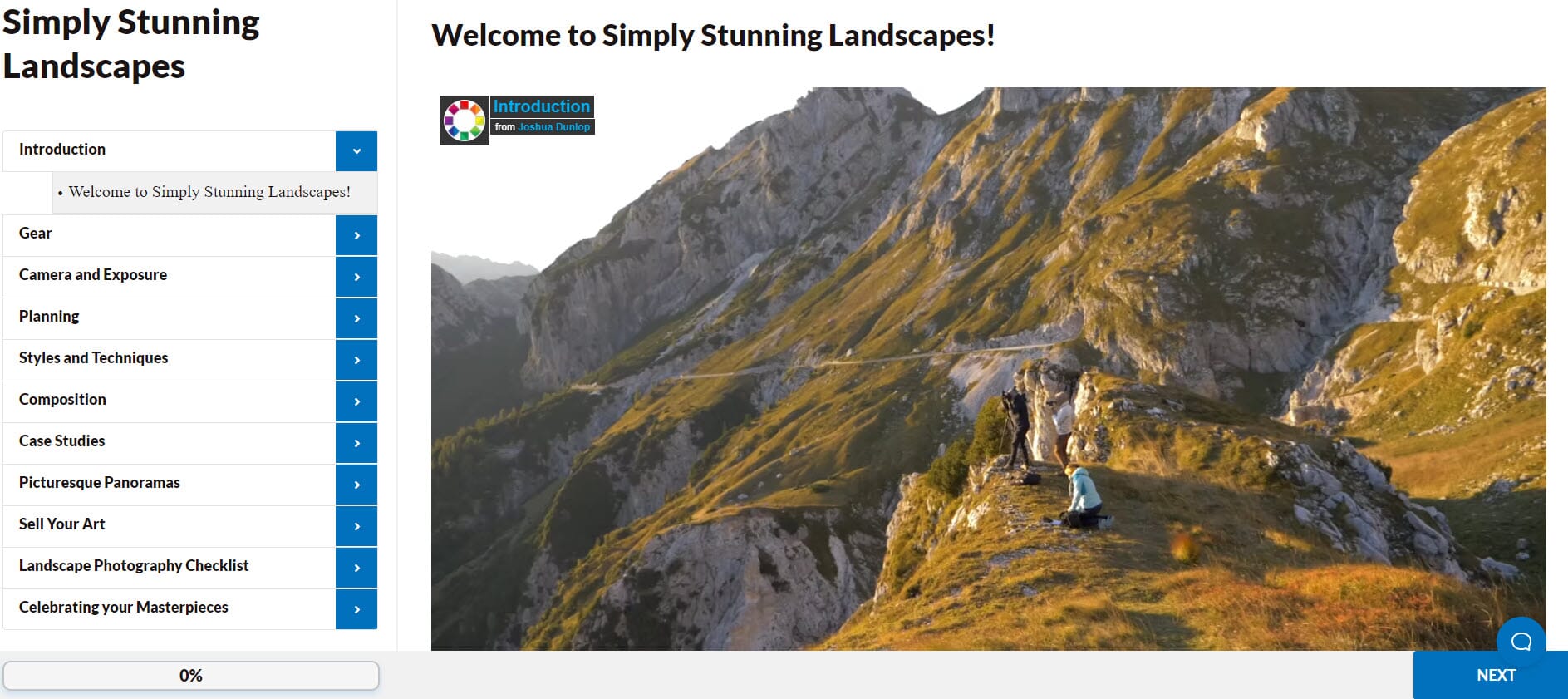
Lessons are grouped into modules, so you can digest the information section by section, and you can view each new video by selecting the Next button or by clicking the relevant link in the course table of contents.
And course bonuses and extras are linked in the table of contents, so you can easily grab any cheat sheets and add-on videos.
Could the process be slightly smoother? Sure. The table of contents is clunky and old-fashioned, and the Vimeo tag – at the bottom of each video – seems low budget. But the design is simple, the portal is easy to navigate, and even if you possess zero computer skills, you’ll do just fine.
Quality of Instruction
Most EP courses are taught by Josh Dunlop, and in general, he does a good job of explaining key information, demonstrating advice, and presenting difficult concepts in an easy-to-understand way. His style of instruction is measured, calm, and patient, which should work well for most students (and if you prefer to move quickly through lessons, you can always watch at 1.25x, 1.5x, or 2x speeds).

Joel Robison – who taught the Fantastic Photo Adventures course from start to finish – is a similarly polished instructor, and manages to make his complex Photoshop tutorials surprisingly accessible.
Unfortunately, things start to break down with the addition of Casey Kiernan, who co-instructs several of the EP courses (Milky Way Master and Effortless Editing with Lightroom).
It’s not that Casey is a bad educator – he does a fine job, given the situation, and we don’t doubt his photography experience – but his courses are poorly produced and executed. In the Milky Way Mastery course, Josh and Casey stand side by side and each offer their own take on a topic, which feels more like a podcast than a $300 course; the content seems unplanned, and the lessons are plagued by unnecessary repetition, rambling, and informal discussion.
Related Posts
The contrast between focused education and conversational podcasting is especially clear in Effortless Editing With Lightroom, which, bizarrely, skips back and forth between (solo) Josh and (duo) Josh and Casey. Presumably, Expert Photography originally recorded the course with Casey, then Josh swapped in solo re-recordings in response to Lightroom updates. Regardless, the result is jarring. (Also, Casey is never introduced; instead, he appears four lessons in, disappears a few lessons later, and then pops in and out throughout the remaining modules.)

If you like conversational instruction, then perhaps you’ll appreciate these courses. For us, however, they’re far too rough around the edges, and the lack of scripting makes for excessive fluff and difficult-to-follow explanations. We’d recommend you stick to the other Expert Photography courses, which are more helpful, informative, and enjoyable.
It’s also worth mentioning the quality of the video footage, which varies significantly from course to course. Simply Stunning Landscapes, for instance, is full of interesting panoramic views, aerial shots, and generally nice video quality:
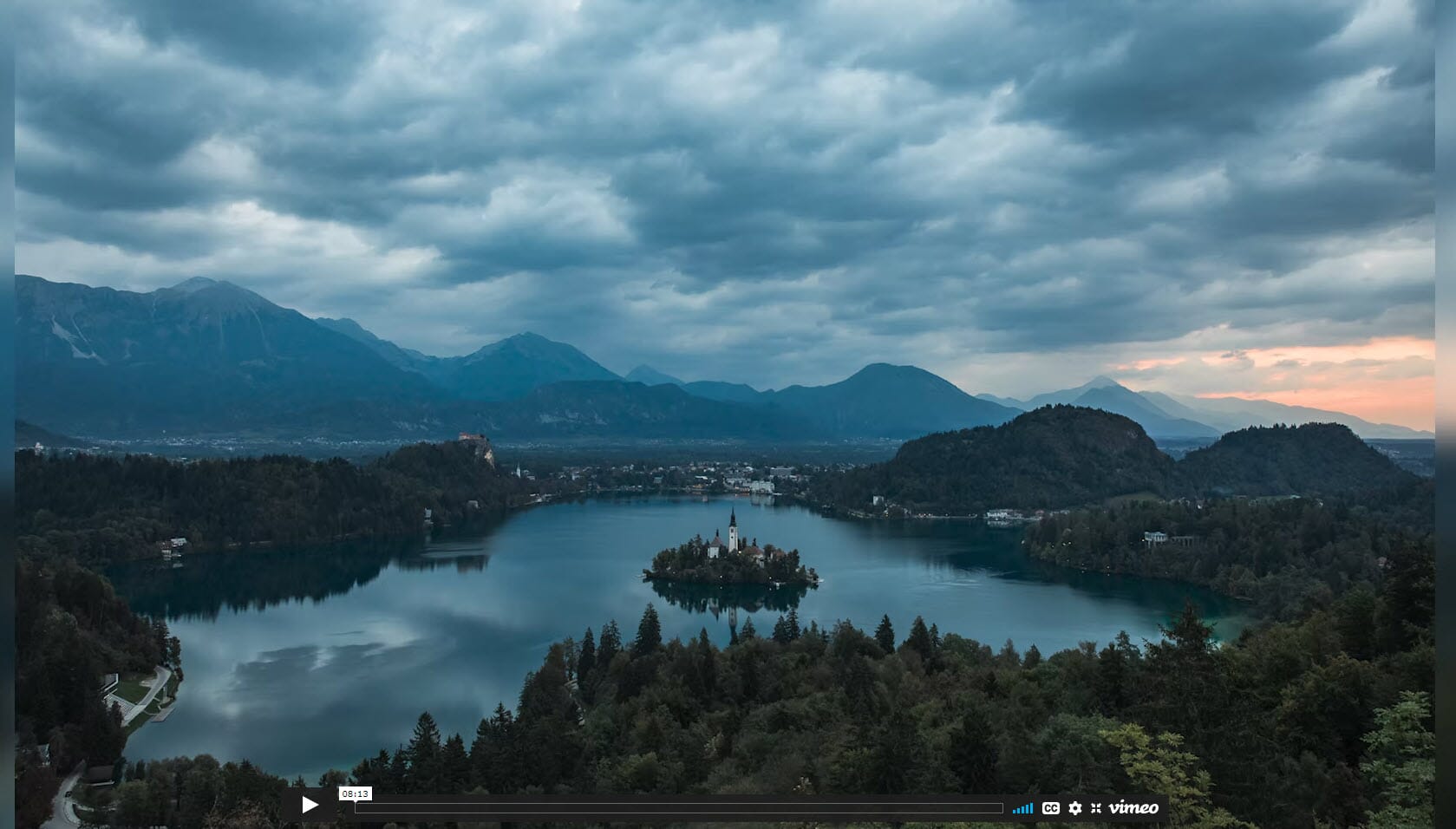
Whereas Milky Way Mastery features poorly lit indoor segments and outdoor segments that are head-scratchingly dark. The course was filmed at night, of course, but the result is still disappointing.

You can generally gauge video quality from the free samples, located in the upper-right of each course page, so if you’re bothered by bad-quality footage, make sure you check this before buying.
Content Quality
If you’re a beginner hoping to improve your landscape photography, time-lapse photography, editing skills, and more, then you’re going to love Expert Photography’s course content.
The best of the courses are chock-full of practical advice, and even the more problematic courses, such as the Milky Way Mastery course discussed above, still offer plenty of useful information, even if it’s not as thorough or well presented as we’d like.
Pretty much every course also features in-the-field examples, which is great if you’re looking to see the advice in action (plus, they can give you plenty of inspiration for your own photography!).
Bear in mind, however, that the courses are generally geared toward beginners. So if you’re a serious photographer with an expansive knowledge of the fundamentals, you should really look elsewhere (see our section on Expert Photography alternatives, below).
Pricing and Final Thoughts
As I mentioned at the start of this review, Expert Photography products don’t come cheap, and all nine of the current courses are listed at $299 – significantly more expensive than most competitors.
Are they worth it?
That depends. A high-quality course like Simply Stunning Landscapes or Fantastic Photo Adventures is worth the cost – if you’re squarely in the target audience. So before buying, look carefully at the course table of contents and ask yourself: Do I need to learn this material? Do I know it already? And is it definitely what I’m interested in? If you like what you see, then spend the $300 (and you can always return the course if you’re not satisfied).
On the other hand, lower-quality courses, such as Milky Way Mastery and Effortless Editing in Lightroom, probably aren’t worth the price. Fortunately, Expert Photography does offer occasional discounts, so if you can grab the course for $50 to $100 and you know it’s highly relevant, then go ahead and buy it. (Again, you can always rely on that money-back guarantee if you’re displeased!)
Expert Photography eBooks, Reviewed
In this section, we share our thoughts on EP’s eBooks, including the eBook design, content quality, and pricing.
The eBook Experience
ExpertPhotography.com’s eBooks are easy to access and download. Upon purchasing, you’ll receive your login details, which you can enter on the My Learning page.
Find your new eBook, then click Download:
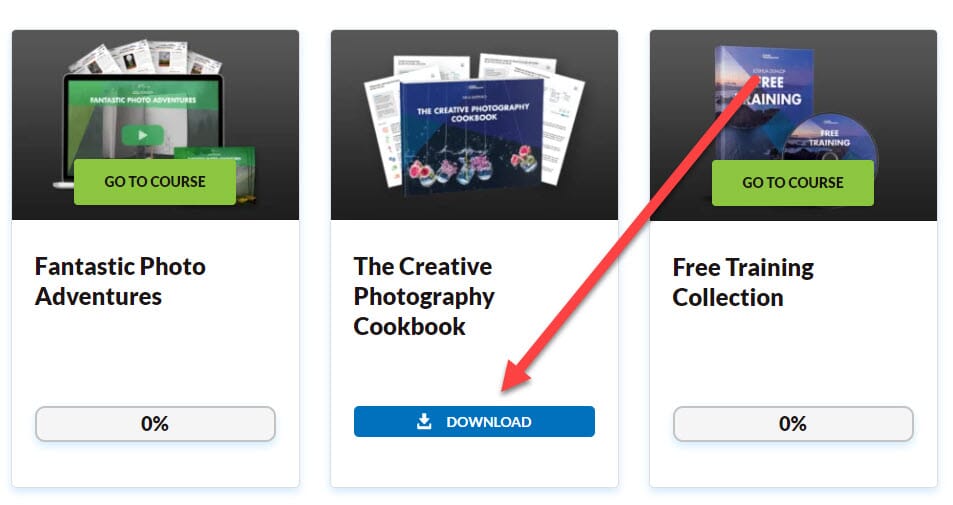
You’ll find the eBook, along with any extras, in a Zip file, so simply extract the contents, and you’re done! You’ll be able to view your eBook in any standard PDF view or internet browser.
Design and Content Quality
Fair warning: We only tested one Expert Photography eBook, The Creative Photography Cookbook, and it’s possible that quality varies from product to product.
But if The Creative Photography Cookbook is representative of the entire EP eBook library, then we are impressed.
The design is beautiful, featuring a gorgeous cover, lovely chapter pages, and breathtaking photos. The entire book looks great, plus it’s easy to read and consult, thanks to an in-depth table of contents, well-structured chapters, and clear sections.
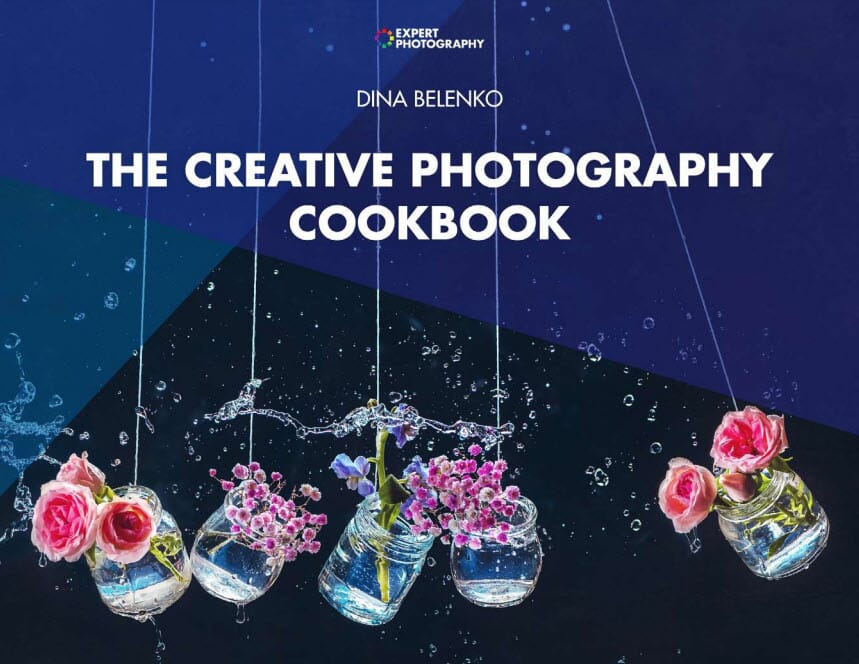
As with most Expert Photography eBooks, the author, Dina Belenko, is a well-respected photographer in her field, and it shows. Her advice is both wide-ranging and thorough, helpful for beginners, intermediate photographers, and even professionals, plus each section is helpfully illustrated by photos that show exactly what you can expect to achieve with the recommended approach.
You also get an exciting amount of real content. The book packs over 300 pages of information, and there’s no fluff, just practical tip followed by practical tip.
The biggest drawback is the book’s lack of introductory chapters, so if you’re an absolute photography newbie, you’ll probably struggle. Learn your basic camera settings, however, and you can get started straight away. This may not be a problem for all EP eBooks – we can only speak to The Creative Photography Cookbook – but it’s worth bearing in mind if you’ve only just picked up your camera for the first time.
(And if you are an absolute beginner, you might consider purchasing Expert Photography’s eBook for beginners, Photography Unlocked.)
Pricing and Final Thoughts
Like EP’s courses, its eBooks are expensive. Most cost $199, with a few $99 options.
It’s a lot to pay, and we’re not sure if it’s worth it. On the one hand, the eBooks do offer plenty of excellent advice, the instructors are certainly qualified, and the books are beautifully put together.
On the other hand, do you really want to pay $200 for a 300-page downloadable PDF? It’s your call, but we’d recommend thinking long and hard before you buy.
Expert Photography Alternatives
Expert Photography creates nice products, but they’re not the only game in town; you can purchase photography courses and eBooks from plenty of other companies.
KelbyOne, for instance, offers a photography-course subscription service. Pay the monthly fee, and you gain instant access to literally hundreds of video courses, including content for all experience levels and pretty much every genre of photography you can imagine.
Related Posts
Here at PhotoWorkout, we’re big fans of KelbyOne, and they do offer several advantages over Expert Photography. The cost is significantly lower, and you get a lot more content. The instructors are also working photographers, so you get real experts who will teach you the tips, tricks, and secrets of their trade.
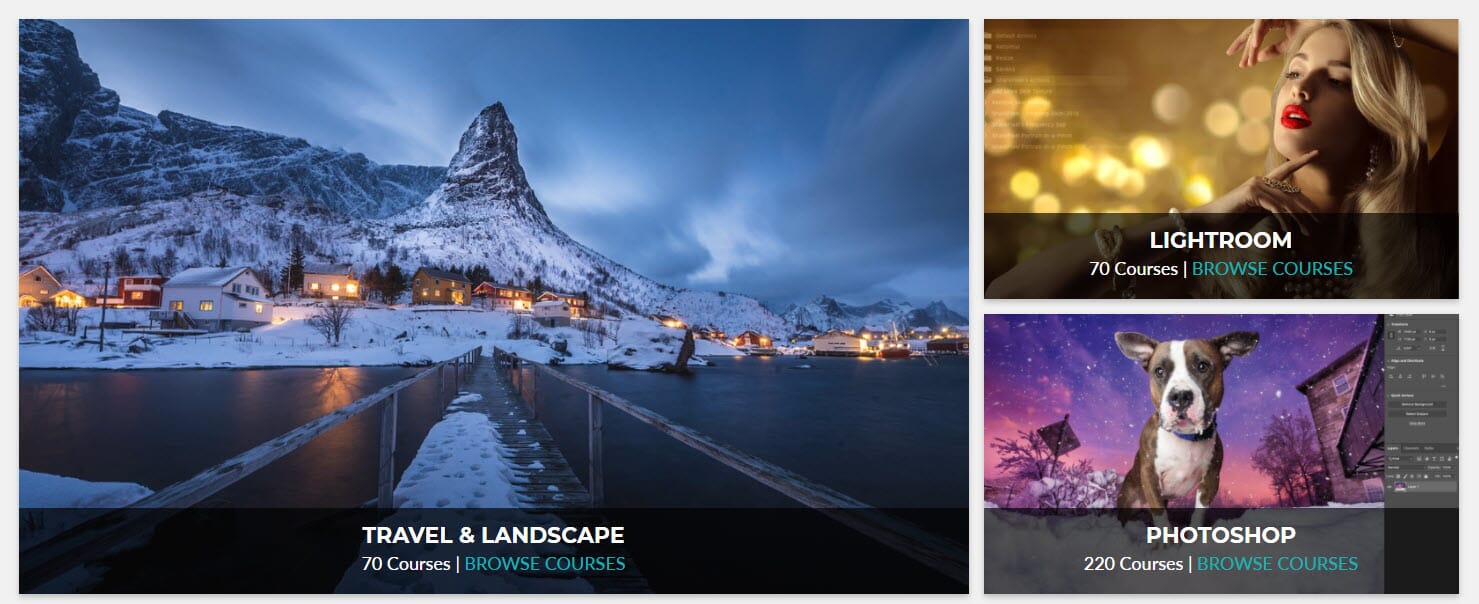
But EP courses are better structured and more comprehensive than KelbyOne courses, plus you get lifetime access, not a monthly subscription.
You might also consider CreativeLive courses, many of which are taught by world-class shooters and feature even more comprehensive lessons than Expert Photography provides. The courses can be a little hit and miss, but you can always read student reviews – and course prices are very reasonable (make sure you check CreativeLive regularly for their frequent discount costs).
In the end, it’s all about your needs. Are you a beginner? Do you want a comprehensive, one-stop-shop course? Then Expert Photography might be your best bet. On the other hand, if you’re a serious photographer looking for high-level instruction, you’re better off with KelbyOne or CreativeLive.
Expert Photography Review: Conclusion
Expert Photography Review: Courses and eBooks Worth Buying?
-
Ease of Use
-
Quality of Instruction
-
Quality of Content
-
Pricing
Summary
ExpertPhotography offers over a dozen courses and eBooks for photography lovers. Learn to capture stunning landscapes, beautiful still lifes, gorgeous shots of the Milky Way, and more. While course quality is somewhat hit and miss, the eBooks are impressive and are bound to satisfy beginners and serious photographers alike.
Pros
- Course instruction is generally easy to understand
- Courses are lengthy and comprehensive
- Content is useful for beginners
- eBooks are beautifully designed
Cons
- Courses and eBooks are extremely expensive
- A few courses suffer from quality issues
Expert Photography creates some great courses and eBooks. Unfortunately, all EP products are expensive, and not all of them are well made.
Before purchasing an EP course, check the table of contents. And watch the sample video, so you can be confident in the course quality.
And always remember: If you’re not happy with the course, you do get a 90-day money-back guarantee!

Whoa! You’ve liked my book! So proud)) Thanks so much)
About the drawback: I’ve added LOTS of introductory stuff in my second book about flatlays, so it’s kinda fixed)
I bought the advertised cheat list have not received anything.
Hi Lucie, please contact the Expert Photography Support here: Expert Photography Contact Us Page